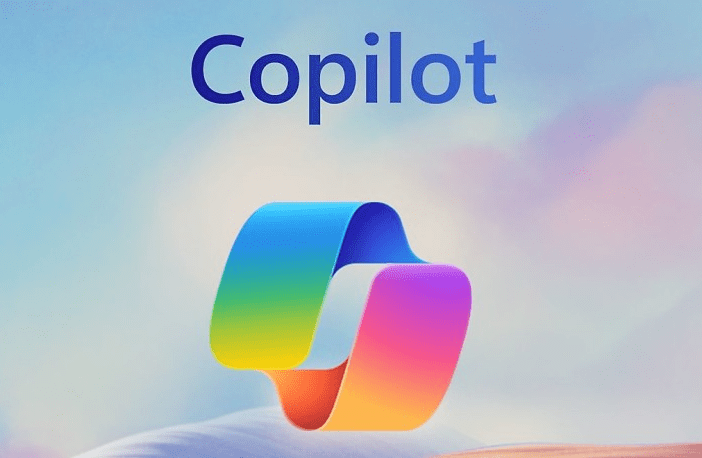
In the realm of artificial intelligence, few advancements have stirred as much excitement as Microsoft Copilot. This revolutionary tool is designed to supercharge productivity, enhance creativity, and simplify complex tasks across various Microsoft applications. Let’s delve into the features and benefits of Microsoft Copilot, exploring how it transforms the way we work and collaborate.
Understanding Microsoft Copilot
Microsoft Copilot is an AI-powered assistant integrated into popular Microsoft applications like Word, Excel, PowerPoint, Outlook, and Teams. Leveraging the capabilities of OpenAI’s GPT-4, Copilot acts as a smart companion, offering context-aware suggestions, automating repetitive tasks, and providing real-time insights. This integration brings a new level of efficiency and creativity to daily workflows.
Key Features of Microsoft Copilot
1. Contextual Assistance
One of Copilot’s standout features is its ability to understand context. Whether you’re drafting an email in Outlook or creating a presentation in PowerPoint, Copilot offers suggestions tailored to your specific task. This contextual understanding ensures that the assistance provided is relevant and enhances productivity.
For example, while writing a report in Word, Copilot can suggest improvements in grammar, style, and even content structure based on the context of your document. In Excel, it can help identify trends and provide recommendations for data analysis.
2. Natural Language Processing
Copilot’s natural language processing (NLP) capabilities allow it to understand and generate human-like text. This feature is particularly useful in applications like Word and Outlook, where drafting clear and concise communication is crucial. Users can type natural language commands, and Copilot will execute them, streamlining the workflow.
Imagine you’re drafting a business proposal. You can ask Copilot to “summarize the key points,” and it will generate a succinct summary, saving you time and ensuring clarity.
3. Data Analysis and Visualization
In Excel, Copilot shines by offering advanced data analysis and visualization tools. It can analyze complex datasets, identify patterns, and create compelling charts and graphs. This capability is invaluable for professionals who need to make data-driven decisions.
For instance, if you’re working with sales data, Copilot can help you identify trends, forecast future sales, and visualize this information in easy-to-understand charts. This not only saves time but also enhances the accuracy of your analyses.
4. Task Automation
Repetitive tasks can drain productivity and creativity. Copilot addresses this by automating routine processes. In Outlook, it can schedule meetings, draft responses to common queries, and organize your inbox. In Excel, it can automate data entry and calculations, freeing up time for more strategic activities.
Imagine you receive numerous customer inquiries daily. Copilot can draft responses based on previous interactions, allowing you to focus on more complex queries and strategic planning.
5. Enhanced Collaboration
Microsoft Copilot enhances collaboration within Teams by providing real-time insights and suggestions during meetings and chats. It can summarize discussions, highlight action items, and even suggest relevant documents or resources. This ensures that team members are always on the same page and can make informed decisions quickly.
For example, during a project meeting, Copilot can provide a summary of previous discussions, highlight key decisions made, and suggest next steps, ensuring everyone is aligned and informed.
6. Creative Assistance
In PowerPoint, Copilot aids in creating visually appealing presentations. It can suggest layouts, design elements, and even generate content based on the topic you’re working on. This feature is particularly beneficial for professionals who need to create engaging presentations but may lack design expertise.
Imagine you’re preparing a presentation for a client. Copilot can suggest slide layouts, recommend images, and even help draft speaker notes, ensuring your presentation is polished and professional.
7. Real-Time Translations and Transcriptions
In today’s globalized world, effective communication often requires real-time translations and transcriptions. Copilot supports these features, making it easier to collaborate with international teams. Whether you need to translate an email or transcribe a meeting, Copilot’s capabilities ensure accurate and timely communication.
For instance, during a virtual meeting with international clients, Copilot can provide real-time translation of conversations, ensuring everyone understands and participates effectively.
8. Security and Privacy
Microsoft has built Copilot with a strong emphasis on security and privacy. Data processed by Copilot is protected under Microsoft’s stringent security protocols, ensuring that sensitive information remains confidential. This focus on security makes Copilot a reliable tool for businesses of all sizes.
Benefits of Microsoft Copilot
1. Increased Productivity
By automating repetitive tasks and providing intelligent suggestions, Copilot significantly boosts productivity. Users can focus on high-value activities, knowing that routine processes are handled efficiently. This increase in productivity is evident across various applications, from drafting documents to analyzing data.
2. Enhanced Creativity
Copilot’s creative assistance features enable users to produce high-quality work with ease. Whether it’s crafting compelling presentations or drafting clear communications, Copilot provides the tools and suggestions needed to enhance creativity. This is particularly valuable for professionals who need to deliver engaging content regularly.
3. Improved Decision-Making
With Copilot’s advanced data analysis and visualization capabilities, users can make informed decisions quickly. The ability to identify trends, forecast outcomes, and visualize data ensures that decision-making is based on accurate and up-to-date information. This is crucial for businesses that rely on data-driven strategies.
4. Streamlined Collaboration
Copilot enhances collaboration by providing real-time insights and suggestions during meetings and chats. This ensures that team members are always aligned and informed, improving the overall efficiency of collaborative efforts. The ability to summarize discussions and highlight action items ensures that meetings are productive and focused.
5. Time Savings
By automating routine tasks and providing contextual assistance, Copilot saves users significant time. This time savings allows professionals to focus on strategic initiatives and complex problem-solving, ultimately driving business growth and innovation.
6. Accessibility and Inclusivity
Copilot’s real-time translation and transcription features promote accessibility and inclusivity in the workplace. By breaking down language barriers and providing accurate transcriptions, Copilot ensures that all team members can participate fully in discussions, regardless of language or hearing abilities.
7. Enhanced Security
Microsoft’s commitment to security and privacy ensures that data processed by Copilot is protected. This focus on security gives businesses the confidence to leverage Copilot’s capabilities without compromising sensitive information.
Real-World Applications of Microsoft Copilot
1. Marketing and Content Creation
Marketing professionals can leverage Copilot to draft compelling content, create engaging presentations, and analyze campaign data. The ability to automate repetitive tasks and receive intelligent suggestions ensures that marketing efforts are efficient and effective.
For example, a marketing team can use Copilot to draft social media posts, create reports on campaign performance, and generate ideas for new content. This not only saves time but also enhances the quality of marketing materials.
2. Financial Analysis
Finance teams can benefit from Copilot’s advanced data analysis and visualization tools. By automating data entry and calculations, Copilot frees up time for strategic financial planning and analysis. The ability to identify trends and forecast outcomes ensures that financial decisions are based on accurate data.
For instance, a financial analyst can use Copilot to analyze quarterly performance, forecast future trends, and create visual reports for stakeholders. This enhances the accuracy and efficiency of financial analysis.
3. Customer Support
Customer support teams can use Copilot to automate responses to common inquiries, schedule follow-ups, and organize customer interactions. The ability to provide real-time translations ensures that support is accessible to customers worldwide.
For example, a customer support representative can use Copilot to draft responses to frequently asked questions, schedule follow-up calls, and provide real-time translation for international customers. This improves the efficiency and effectiveness of customer support.
4. Project Management
Project managers can leverage Copilot to streamline collaboration, track progress, and manage tasks. The ability to summarize meetings and highlight action items ensures that projects stay on track and team members are aligned.
For instance, a project manager can use Copilot to track project milestones, provide updates to stakeholders, and ensure that action items are addressed promptly. This enhances the efficiency and success of project management.
5. Education and Training
Educators and trainers can use Copilot to create engaging learning materials, provide real-time feedback, and analyze student performance. The ability to automate routine tasks and receive intelligent suggestions ensures that educators can focus on delivering high-quality instruction.
For example, a teacher can use Copilot to create lesson plans, provide feedback on assignments, and analyze student performance data. This enhances the quality and efficiency of education and training.
Conclusion
Microsoft Copilot represents a significant leap forward in AI-powered productivity tools. Its robust features and numerous benefits make it an invaluable asset for professionals across various industries. By automating routine tasks, providing intelligent suggestions, and enhancing collaboration, Copilot transforms the way we work, fostering creativity, efficiency, and informed decision-making.
As we continue to navigate the complexities of the modern workplace, tools like Microsoft Copilot offers the support needed take our work to the next level. By leveraging the power of AI, we can unlock new levels of productivity and innovation, ensuring that we are always one step ahead in the ever-evolving digital landscape.
Microsoft Copilot is more than just an AI assistant; it is a catalyst for growth and transformation. Whether you’re an engineer, office manager, founder, project manager, or attorney, Copilot’s capabilities can help you achieve your goals with greater ease and efficiency. As we embrace this new era of AI-powered productivity, the possibilities are endless, and the future is bright.